Shopping for a hoverboard for kids? With tons of options on the market (that all seem to offer the same thing!) it can quickly get frustrating. How are the hoverboards different? Which differences even matter? Why is one more expensive than another? And are hoverboards even safe??
To get to the bottom of the issue, we spent two months personally testing eight hoverboards for kids. At the end of the day, we discovered that most hoverboards really are quite similar; you could spend hours online reading product descriptions and come away none the wiser.

But through our testing process, we discovered several minor (but significant) differences between the boards we tested that do make them better for certain riders or riding situations. And in our list below, we’ll explain those differences to make your shopping process frustration-free.
Want a super smooth hoverboard for a beginning rider? We’ve got a board for that. Have a speed demon kid that wants to go fast? We have one for that too. Is there a hoverboard with a safer battery? Yep. And what about bluetooth and lights and all-terrain capabilities? Check, check, check.
KIDS HOVERBOARDS – BUYING AND SAFETY GUIDE
If you’d like to understand more about how hoverboards work before you do your shopping, click down to our Hoverboard Buying and Safety Guide. We’ll answer questions about speed, self-balancing mode, safely charging your hoverboards, and how to prevent yourself from becoming one of those families that ends up with a hoverboard house fire!
6 Best Kids Hoverboards
| Kids Hoverboard | Why We Love It | Price |
|---|---|---|
| Average Speeds: 6.2 mph | ||
| GoTrax Nova, Nova Pro | Best Overall Hoverboard | $159, $179 |
| Swagtron Twist | Best for Beginners | $129 |
| GoTrax Edge | Budget Pick | $98 |
| Hover 1 Ultra | Best for Long Distances | $189 |
| Faster Speeds: 7.5 mph - 10 mph | ||
| Jetson Flash | Best for Going Fast (10 mph!) | $229 |
| GoTrax E4 | Larger Wheels for Off Roading | $209 |
| Hoverboard Go Kart Attachments | ||
| Hover 1 Falcon | Sturdy go kart attachment | $99 |
Top Pick Hoverboards for Kids
With hundreds of kids hoverboards on the market, we certainly couldn’t test anywhere near them all. The hoverboards below are simply those that we’ve tested and can personally vouch for. Here are a few quick tips to consider before you dive in.
HOVERBOARD QUICK TIPS
BATTERY TYPE: Lithium-Ion vs. LiFePO4 – While there are a lot of precautions you can take to prevent hazardous situations with all hoverboards (see our battery section below), if you want the least amount of risk possible in terms of battery style, a hoverboard with a LiFePO4 battery is your best bet. Swagtron is currently the only hoverboard company to offer this style of battery.
ALL-TERRAIN: Don’t plan on riding any hoverboard on rough terrain. Larger “all-terrain” tires work great to get over smaller bumps in the sidewalk or through small gravel, but don’t plan on riding them on dirt trails where real obstacles would be impossible to get over on a hoverboard.
BLUETOOTH: Most “Bluetooth” hoverboards just include a speaker that can connect to your phone to play music. Even though bluetooth speakers sound cool, our testers rarely used this feature. If the hoverboard you love doesn’t have bluetooth, your kids probably won’t miss it. Higher-end hoverboards, however, may use bluetooth with an app that connects to the board allowing you to control some features.
1. Our Pick: Best Overall Hoverboard (With Bluetooth or Without)
GoTrax Nova Pro or Nova

- MSRP: $159/$179
- Battery: Lithium-ion
- Motor: 400 W (dual 200 W)
- Max Speed: 6.2 mph
- Max Ride Time: 3.1 miles (Nova), 5 miles (Nova Pro)
- Weight Capacity: 176 lbs.
- LED Lights: Front board and side wheel
- Bluetooth Speaker: Nova Pro only
Of all the hoverboards we tested, our confident kid testers consistently came back to the GoTrax Nova and Nova Pro. These kids’ hoverboards offered a smooth ride inside and outdoors, and accelerated at a brisk but controlled pace. And while both of these GoTrax hoverboards were quickly responsive to the rider’s movements, they also offered plenty of self-balancing correction to bolster confidence and keep kids steady on their feet.
Both the Nova and Nova Pro have a max MPH of 6.2, but the Pro offers a few upgrades. Its max ride time per charge is 5 miles compared to the Nova’s 3.1, and the Pro is also a bluetooth hoverboard that easily pairs with your smartphone.
The Pro also has 6.5″ all-terrain tires compared to the Nova’s 6.5″ smooth tread. Our testers actually preferred the Nova’s smooth tread tires, stating that the Pro’s all-terrain tread was a little bumpy on the sidewalk and asphalt. Unless you’ll regularly be riding longer distances on dirt roads, the less expensive GoTrax Nova will probably keep your kids plenty happy.
2. Kids Hoverboard for Beginners
Swagtron Twist

- MSRP: $129
- Battery: LiFePO4
- Motor: 400 W (dual 200 W)
- Max Speed: 6 mph
- Max Ride Time: 3-5 miles
- Weight Capacity: 185 lbs.
- LED Lights: Front board and side wheel
- Bluetooth Speaker: No
Whether your child is a beginner or just timid by nature, the Swagtron Twist is the perfect board for them. Compared to other hoverboards, the Twist is less sensitive to your child’s small and sudden movements. As a result, it is much more forgiving and doesn’t react to every tiny motion they make as they are still trying to get the feel for how to control the board.
The Twist’s slightly lower max speed of 6 mph versus 6.2 or even 10 mph on other boards, helps to keep new riders’ speeds at a level that’s more comfortable for them.
As an added bonus, this Swagtron hoverboard is equipped with a safer and more stable LiFePO4 battery. Compared to the standard Lithium-ion batteries found in most hoverboards, the Swagtron’s battery requires much less”babysitting” and also comes with a 5-year battery warranty.
3. Budget Pick: Best Cheap Hoverboard for Kids
GoTrax Edge

- MSRP: $98
- Battery: Lithium-ion
- Motor: 400 W (dual 200 W)
- Max Speed: 6.2 mph
- Max Ride Time: 3.1 miles
- Weight Capacity: 220 lbs.
- LED Lights: Front board and side wheel
- Bluetooth Speaker: Yes
If you’re looking for a hoverboard under $100, the GoTrax Edge is our top choice. Fun, quick, and responsive, our older and more experienced testers found the Glide to offer a better riding experience – even compared to other more expensive models.
Compared to other “cheap hoverboards”, such as the budget-friendly Hover-1 Rebel, the Glide truly shines as it features a higher weight capacity, a more powerful motor, and most important of all, a “self balancing mode”.
A hoverboard’s self balancing mode works with the rider to help them stay upright and stable on the board. This technology came out in 2017 and has significantly improved the stability of hoverboards. The Hover-1 Rebel does not feature “self-balancing mode”. As a result, that Hover-1 hoverboard is a bit jerky when executing even simple movements. You can certainly still ride it, but it takes more effort and concentration.
The Hover-1 Rebel also has the least powerful motor of any hoverboard we tested – just 220 W vs the GoTrax Edge’s 400 W. Additionally, the Hover-1 Rebel has only a 130 pound weight capacity vs the GoTrax’s 220 pounds!
4. Offroad Hoverboard
GoTrax E4

- MSRP: $209
- Battery: Lithium ion
- Motor: 500 W (dual 250 W)
- Max Speed: 7.5 mph
- Max Ride Time: 7 miles
- Weight Capacity: 220 lbs.
- LED Lights: Front LED headlights only
- Bluetooth Speaker: Yes
With bigger, beefier 8″ tires and 500 Watts of combined motor power, the GoTrax E4 is a workhorse of a hoverboard ready to take on the bumpier parts of the neighborhood. With extra-wide 3.25″ tires (standard tires are 1.75″ wide), the E4 easily rolled over small obstacles where standard hoverboards struggled, or even failed, to get through.
While the E4 all-terrain hoverboard certainly won’t take you over the mountain and through the woods (no hoverboard will), it CAN successfully roll up cracks in the concrete, uneven concrete slabs, and even pea-sized gravel. Throughout our testing, there were several times when our hoverboards with standard 6.5″ wheels had to be picked up and carried over uneven surfaces, while the E4 went right over.
For older and taller kids, the E4 is also a great pick as it has a wider wheelbase and larger foot platforms for added stability. As a result, our 5’10” 13-year-old tester – who has less than stellar balance – really excelled on the E4 as compared to the Swagtron Twist (which is our top pick for beginners).
5. Best Hoverboard For Long Distances
Hover 1 Ultra

- MSRP: $189
- Battery: Lithium-ion
- Motor: 500 W (dual 250 W)
- Max Speed: 7 mph
- Max Ride Time: 7 miles
- Weight Capacity: 220 lbs.
- LED Lights: Front only
- Bluetooth Speaker: No
One of the primary pain points for many hoverboards in that they can’t travel very far on a single battery charge. Its “up to 7 miles” per battery charge is over 2x the distance of cheap hoverboards.
The Hover-1 is quite a bit heavier than other boards, but that will only really matter if your child will have to pick it up and carry it long distances. It also doesn’t have flashy extras like bluetooth or colored LED wheel lights, which you might expect for the price.
6. Best Hoverboard For Going Fast
Jetson Flash

- MSRP: $229
- Battery: Lithium-ion
- Motor: 500 W (dual 250 W)
- Max Speed: 10 mph
- Max Ride Time: 12 miles according to Jetson, but our battery didn’t last that nearly that long
- Weight Capacity: 220 lbs.
- LED Lights: Multi-colored front, back, top and side
- Bluetooth Speaker: No
Most hoverboards max out between 6 and 7 mph, which is a safe and controlled speed for your average kid. But for older kids who are experienced hoverboard riders, more speed may be essential to keep them entertained.
With a 10 mph max speed, our test riders (12 years and 15 years old) immediately noticed the increase in speed as they did laps around the neighborhood. They also couldn’t stop raving about how responsive the Flash was to their movements, and how smoothly it executed exactly what they wanted it to do.
Beyond speed and maneuverability, the Flash instantly impressed our tweens and teens with the variety of colored lights that can flash and dance to the beat with any music you’re playing on your phone. With lights on the top, front, and back of the board, as well as through the tunnel of each wheel, even Dad was super impressed as we jammed with the Flash to his 90’s hip hop playlist. The Jetson Flash quickly became the king of the hoverboards at our house.
Overall, the advanced maneuverability of the Flash is superior to all the other hoverboards we’ve tested. That said, this increase in speed and responsiveness is a huge benefit to thrill-seeking kids, but would easily be too much “board” for a less experienced or less confident rider of any age.
While you can adjust speed settings through the Ride Jetson app, you can’t actually change the max speed. For example, if you set the speed to 6 mph in the app, you could still pick up speed to 10 mph, but the board would start beeping loudly when you hit 6 mph.
Through our testing, we found that 10 mph is usually too fast to remain stable on a hoverboard. Our very experienced hoverboard riders really preferred to “hover” around 8.5 mph, which still makes this hoverboard faster than the others. But any faster and they felt unsteady, and around 9.5 mph they would bail off the board.
BONUS: Hoverboard Go Carts
Hover-1 Falcon

- MSRP: $99
- Fits on hoverboards with 6″ – 10″ wheels
- Fog blaster and LED lights on rear (optional use)
- Adjustable length for different heights
If you haven’t yet seen a hoverboard attachment in action, you are missing out! Adding a second element of fun, “hoverboard seats” essentially turn any hoverboard into a mini go cart. With handle pedals to steer as well as control speed, these karts allow any rider (even those who can’t operate a hoverboard standing up), to thoroughly enjoy a hoverboard.
While there are many versions of these attachments available online, the Hover-1 Falcon has consistently received great reviews and certainly didn’t disappoint our own testers. Once assembled, the kart easily attaches via Velcro straps that wrap around the foot platforms of the hoverboard. With the ability to adjust the distance between the seat and the footrests, the Falcon easily adjusts to fit a wide range of heights.
The Falcon is different from other hoverboard go carts as it includes a fog blaster with LED lights and sounds that attaches to the back of the kart. While certainly cool, the blaster needs to be activated by pushing a button on the unit, so the rider can’t actually turn it on or off while riding. As a result, we don’t recommend buying this unit just for the Blaster feature.
HOVERBOARD BUYING AND SAFETY GUIDE
We’ve got answers to all your burning questions about hoverboards and hoverboard safety!
Are Hoverboards Safe?
When considering if hoverboards are dangerous, there are two different topics we need to discuss. First, the product recalls for hoverboards catching fire. And second, without a handlebar to hold onto, the potential for a child to fall over and seriously injure themselves. We’ll cover both of these issues in our answers to the questions below.
1. Which hoverboards are catching fire?
Hoverboards catching fire has been an issue since they first came on the market in 2015, and continues to be an issue today. The first, and largest, recall occurred in 2016 when the CPSC issued a recall for over 500,000 hoverboards from 10 different companies. (CPSC = Consumer Product Safety Commission)
The stated reason for this recall was: “The lithium-ion battery packs in the self-balancing scooters/hoverboards can overheat, posing a risk of the products smoking, catching fire and/or exploding.”
Since the 2016 recall, there were several additional recalls in 2017, and one in 2021, for a total of over 750,000 recalled hoverboards to date. In every instance, the recall was due to the lithium-ion battery packs that could overheat, catch fire, and/or explode.
Most of the recalls are for brands you’ve probably never heard of, or no longer exist, with the exception of Razor and Swagtron (formerly Swagway). That said, almost all hoverboards use lithium-ion batteries. You should be cautious with ANY brand of hoverboard.
Additionally, there are periodically new news stories about hoverboards catching fire. As far as we can tell, these hoverboards catching fire in the last few years were not necessarily part of any recall. We cannot emphasize enough to be cautious with ANY hoverboard.
2. How can I prevent my hoverboard from catching fire?
According to the CPSC and guidance from respected manufacturers like Swagtron and GoTrax, there are several things you should always do to minimize risk when using a hoverboard.
- Only use the charger that came with the hoverboard. Even within the same brand, different models will have different chargers which are not interchangeable. Using the wrong charger can damage the battery and/or lead to overheating. Hoverboard chargers are often sold on Amazon, but we recommend going straight to the manufacturer to purchase a new charger if you lose yours.
- Never leave a hoverboard charging longer than necessary. Do not leave a hoverboard to charge overnight, or charge it somewhere you can’t monitor it (i.e. the garage, or while you run errands.) Overcharging the battery can lead to overheating.
- Be aware of the weather. Riding (and especially charging) hoverboards under 32 degrees or over 104 degrees can damage the battery.
- Make sure your hoverboards is UL 2272 certified. We’ll go into this next, but this is a safety certification that ensures the electrical system of the board has passed basic requirements.
3. UL 2272 Certification
In early 2016, the CPSC issued a letter urging (but essentially requiring) all hoverboards in the US to comply with the voluntary UL 2272 safety standard, which covers “Electrical Systems for Self-balancing Scooters.” According to the letter, “Self-balancing scooters that do not meet these voluntary safety standards pose an unreasonable risk of fire to consumers.” (Self-balancing scooter is a synonym for hoverboard.)
First piece of advice: NEVER EVER EVER buy a hoverboard that is not UL 2272 certified. How can you tell if it’s UL certified? The listing on Amazon or the manufacturer’s website will state if it is UL certified. But the true test is that the hoverboard will have a hologram label on its underbelly, indicating so.
Second piece of advice: UL 2272 certification does not guarantee that your battery will not overheat or catch fire. Many UL 2272 compliant hoverboards have caught fire. Exercise caution when riding or charging any hoverboard.
4. Hoverboard battery types
The issue of hoverboard batteries is quite fascinating but also quite detailed. If you’d like to read an excellent blog on the topic, as well as watch a fun video, Swagtron has done a great job of breaking down the specifics. Here, we’ll just cover hoverboard batteries briefly.
Most hoverboards have lithium-ion batteries. Every hoverboard that has been recalled by the CPSC had a lithium-ion battery pack. So if lithium-ion batteries are such a problem, why do most hoverboards use them?
Despite the potential safety issues, they (1) are small, (2) have high energy density, and (3) are cost effective. Over the years, lithium-ion batteries have gotten safer, in part due to battery management systems (BMS) that prevent the battery voltage from reaching unsafe levels. However, they still have plenty of risk factors, even with the new BMS. Safer battery technology is simply more expensive.
LiFePO4 (Lithium Iron Phosphate) is a newer type of lithium-ion battery that is considered to be much safer than the standard lithium-ion batteries used in hoverboards. Currently, Swagtron is the only brand to be using LiFePO4 batteries in their hoverboards. Despite the higher cost of these safer batteries, Swagtron has worked hard to keep the prices of their hoverboards affordable.
Why is LiFePO4 a safer battery? The chemistry of this specific lithium ion is much more stable, and according to Swagtron, “LiFePO4 batteries won’t combust, explode or burn up while riding or charging or from puncture or damage during use as intended.” Even Tesla is moving to lithium-iron-phosphate technology for their standard-range electric car batteries.
5. Hoverboard Age – How Old Should a Child Be?
Most hoverboards are recommended for kids 8 years old and older. That said, only you know your child. Riding a hoverboard does require quite a bit of balance and coordination that doesn’t always develop by a certain age.
Additionally, hoverboards for kids have different max speeds – anywhere from about 6 mph to 9 mph. You should consider your child’s age and ability along with the hoverboard’s max speed when deciding which board to purchase. Some hoverboards have “training modes” that set the max MPH lower when a child is learning.
6. Will my child fall and hurt themselves?
Just like bicycles and scooters, hoverboards can certainly be dangerous if not used with caution. Hoverboards are unique in that without any handlebars to hold onto, a child may be more likely to fall off a hoverboard than a standard scooter. Some pediatricians advise against hoverboards as they’ve seen an uptick in ER visits from hoverboard accidents.
In our experience, hoverboards have a steeper learning curve with timid kids. While all kids should always wear a helmet when riding a hoverboard, additional protective gear like knee and elbow pads or wrist guards may also be a good idea for young kids just learning.
How Does a Hoverboard Work?
If you’re a little disappointed that hoverboards don’t actually hover in the air like in Back to the Future, so are we. 🙂 Hopefully we’ll achieve that level of tech someday, but in the meantime, here are answers to questions about how hoverboards work today.
How to Ride a Hoverboard
Many parents won’t even attempt to ride a hoverboard. What looks so effortless for kids would surely result in disaster for mom or dad, right??? While the process may look intimidating for adults, most kids seem to pick it up quite naturally. Essentially, it’s all about shifting your weight on the pressure-sensitive footpads, which then tell the hoverboard’s logic board (brain) what to do.
MOVE FORWARD: Press your toes down with equal pressure on both feet, then lean forward slightly. The more you lean forward, the faster you will go until you hit your board’s max MPH.
MOVE BACKWARD: Lift your toes up, then lean slightly backward.
STOP: Stand upright and place normal pressure on your feet. You’d be surprised how quickly a hoverboard actually stops without a traditional “brake”.
TURN RIGHT OR LEFT: How to turn varies depending on the brand of hoverboard you have. It usually involves either leaning to the left or right, or adjusting the toe pressure of the left or right foot on the footpads.
GETTING ON AND OFF: Mount and dismount the hoverboard at the rear of the hoverboard. Place one foot on the hoverboard first, then quickly place the second foot next to it.
For a more in-depth discussion on how to ride a hoverboard, check out Swagtron’s blog article “Are Hoverboards Easy to Ride,” or GoTrax’s “How to Ride a Hoverboard.”
Are all hoverboards self-balancing?
This term can be misleading, so read carefully! Since the beginning, hoverboards have also been called “self-balancing hoverboards” or “self-balancing scooters”. But there is also something called “self-balancing mode”.
As with most technology, over time, the tech of hoverboards has advanced. Today’s hoverboards are easier to balance than when they first came out in 2015 due to a newer technology called “self-balancing mode”.
In self-balancing mode, the left and right platforms of the hoverboard automatically level out, making it easier to get on and off. Additionally, the internal gyroscope is designed to react to your movements and make it easier to keep your balance.
While there are still a few hoverboards out there without a self-balancing mode, it is now pretty much standard on most boards. If the board you are interested in doesn’t indicate that it has a self-balancing mode, move on to your next option!
Many hoverboards for kids have the ability to turn off the self-balancing mode. When turned off, the hoverboard is more jerky and more difficult to balance. This mode is not meant for riding, but is necessary if you’ll be using a hoverboard go-cart accessory.
Hoverboard Speed – How fast does a hoverboard go?
Most hoverboards for kids have maximum speeds of between 6 mph and 8 mph. There are a few kids hoverboards with max speeds of 9 mph, while adult hoverboards can max out at about 12 mph.
These speeds are slower than a traditional electric scooter for kids, which have speeds ranging from 7.5 mph to 10 mph.
While a hoverboard has a designated max speed, how fast you can actually go will depend quite a bit on riding factors. Things like rider weight, smoothness of terrain, and incline will all limit how fast the hoverboard can go.
Some hoverboards have different speed modes which allow parents to set the max MPH lower when a child is first learning.
Hoverboards with a higher max speed generally have motors with higher power, for example dual 250 W motors (500 W) vs dual 200 W motors (400 W). Higher powered motors are also important to be able to achieve higher speeds on all-terrain surfaces or with heavier riders.
How long does it take to charge a hoverboard?
Every hoverboard is different, but it generally takes between 4 and 5 hours to fully charge a hoverboard. Be sure to consult your user manual, as allowing a hoverboard to charge longer than necessary can lead to the battery overheating and potentially catching fire.
How long does a hoverboard battery last?
Depending on the brand and model, a hoverboard battery lasts between about 3 and 7 miles of ride time. Cheaper hoverboards usually have shorter riding times (~3 miles), while more expensive hoverboards tend to have longer riding times per battery charge (5 – 7 miles).
Keep in mind that your ride time per battery charge is affected by many factors, including how often you stop and start, rider weight, and the incline you are riding.
FTC Disclosure: Affiliate links are included in this review. No monetary compensation was provided for this review, however, the reviewed products were supplied by the manufacturer or distributor to help facilitate this review. All opinions and images are that of Two Wheeling Tots LLC. All content and images are copyrighted and should not be used or replicated in any way. View our Terms of Use.