Y Fliker scooters were a smash hit at our house. These intensely entertaining wiggle scooters are made for straight up GOOD TIMES.
My kids refused to get off the scooters when it got dark, so they brought them inside to ride! I knew we had something special on our hands. “It’s like early Christmas!,” my 11-year-old exclaimed as he glided over the hard wood floors. “These things are the most fun thing I’ve ever seen in the world! You’re like zooming!”
So what makes Y Fliker scooters such a blast to ride? It’s all in their magical ability to make you dance, glide, drift, and spin… all while you twist your hips and shake your bum to make the scooter move.
Read our full review below for the full explanation of exactly how these wiggle scooters work, and you’ll quickly understand the spell they put on our entire household.

PROS:
- Insanely fun
- High quality build
- Hand brake works well
- A good fit for a wide range of heights
CONS:
- 360 spinning can be intimidating for less athletic kids (or adults!)
- Not great for uphill
Y Fliker Scooters – Which Model Do I Need?
Before we dive into how epic these flicker scooters are, let’s first establish the differences between the five Yvolution Y Fliker models.
- Y Fliker A1 – the smallest of Yvolution wiggle scooters, the A1 is designed for kids 5 and older.
- Y Fliker A3 – a larger version of the A1, the A3 has taller handlebars and a higher weight limit for kids 7 and older.
- Y Fliker C3 – the C3 is about the same size as the A3, but is designed for more aggressive kids who will be attempting tricks. It also features “enhanced drift” that makes 360 spinning a bit more stable.
- Y Fliker C5 – a larger version of the C3, meant for kids 9 and older.
- Y Fliker LIFT – the most epic of all the Y Fliker scooters, the Lift has special rear wheels that make doing wheelies safer and more simple.
For this review, we tested the Y Fliker A3 and the Y Fliker Lift.
Y Fliker Review- Results of our Test Rides

After testing biking and scooter products most of their lives, my kids don’t really get excited when a large box gets delivered on the door step anymore. But when the UPS driver delivered the Y Fliker scooters, my kids were all over it with anticipation.
After a quick assembly of just about 5 minutes per scooter, my tweens and teens voluntarily got off their coveted Saturday screen time to go out side and play. Even Dad got in on the action when he saw how much fun these scooters were! The secret to this “fun sauce” is all in how the Y Flikers move, drift, and spin.
NOTE: Because the Y Fliker scooters move so uniquely, this is not a substitute for a standard scooter. Y Flikers really are in a category of their own. If you want your kid to use a scooter to get to school or to a friend’s house, you should look at a more traditional Razor or Micro scooter.
What cool things can you do with a Y Fliker?
Yvolution’s unique design creates unique motions that most kids rave about, but may be a bit too much for timid or less-coordinated kids. Even if your child is athletic, there is a learning curve to the Y Fliker. Make sure your kids are wearing their helmets – we had a few unexpected crashes as our testers mastered the motions.
Drifting
Our testers compared the idea of drifting to the same feeling you get while gliding on ice skates or floating on a wave on a boogie board. You’re just skimming smoothly along the pavement, hanging ten while you ride out the wave. This style of scooter is also called a drift scooter.

Drifting occurs when you slightly turn your front wheel, which causes you to coast at an angle to the side. On the Y Fliker Lift, the drift is a bit slower because the extra set of tiny wheels on the rear actually drag on the ground. Our testers preferred the YFliker A3 as a result.
360 scooter spinning
If you turn the front wheel more drastically to the left or right, the rear of the Y Fliker spins out and will complete a 360 degree turn around the axis of the front wheel.
The first time this happens, it might freak you out a little bit. The Y Fliker spins around like you’re creating circles on ice. You may be tempted to pull on the brakes because you think you’re going to get thrown off, but if you hold on tightly to the handlebars, the Y Fliker stays safely planted on the ground as it executes its 360 disco party.
Like with drifting, on the Y Fliker Lift, the 360 turn is a bit slower and more stable because of those extra little wheels on the back. I personally liked the more “planted” feeling while spinning in a circle, but my more daring kids didn’t.
Wheelies
For adventurous kids, any Y Fliker scooter can be tilted back to raise the front wheel off the ground. To help keep the rider’s feet from slipping off while they are tilted back, the rear portion of the foot platforms on the A3 are angled slightly up. On the Lift, the entire foot platform is angled up. (More on that below.)

360 handlebar spinning (Lift only)
For truly advanced trick scooter kids, the Lift model has handlebars that rotate 360 degrees. While certainly not necessary, turning your handlebars all the way around while doing a wheelie certainly looks cool. Although we don’t know from personal experience because my kids aren’t that cool. 🙂
Doing wheelies on the Y Fliker A3 vs Y Fliker LIFT
The Y Fliker Lift is promoted as the “wheelie” Y Fliker, but our testers actually found it easier to do wheelies on the A3.
The rear wheels of the Lift have tiny smaller wheels attached to them. These are designed to be stabilizing wheels when a rider leans back to execute the wheelie, allow a rider to sustain the wheelie for a longer period of time, and also do sideways wheelies.
Yvolution’s official website states: “Simply lean back and feel the LIFT system engage while you leave everyone behind with handlebar spins and cool tricks.” In our testing, “simply lean back” is definitely not that simple. Our test riders struggled to figure it out, and Dad actually ended up on his back on the kitchen floor. Ha!

We’ve watched Yvolution’s official videos of this, which are quite epic. We haven’t been able to reproduce similar results, although as our kids practice more and more, they are getting much better!
How do you move a flicker scooter?
In addition to the sweet tricks you can do on a Y Fliker, you propel a wiggle scooter forward much differently than a standard scooter. Every other (non-electric) scooter requires the rider to place one foot on the platform while the other foot pushes off the ground to create momentum. This is not the case with a wiggle or flicker scooter.
With a Y Fliker, the rider keeps each foot stationary on two different platforms. To move, you shimmy your hips side to side, which propels the scooter forward. This can lead to some pretty funny bum shaking (or wiggling, hence “wiggle” scooter), which our kid testers loved because they said it felt like they were dancing on a scooter.

This motion does take some getting used to, but was easy enough that our athletic 4-year-old was able to figure it out pretty quickly. However, our less-coordinated 10-year-old neighbor found it awkward and it wasn’t something he really enjoyed.

When going uphill, the wiggling motion doesn’t work very well. It’s alright for short distances on slight inclines, but anything remotely steep and you’ll need to get some assistance from your feet.
At that point, you’ll need to kick the ground with one foot, just like you would on a traditional scooter. However, because the foot platforms are significantly higher on the Y Fliker, you have to dip your foot down lower to reach the ground. This is much more tiring than on a standard scooter. So while going uphill on a Y Fliker is certainly possible, it’s not something you want to do all the time.

How do you steer a flicker scooter?
While the back wheel set-up of the Y Fliker is certainly different than a regular scooter, its front wheel and handlebar look just like any Razor scooter out there. Turn the handlebars to the left, and you move left. To the right and you move right.

BUT. A big BUT. Because your hip sashay is creating a whole lot of side-to-side movement, it’s also affecting the direction and speed with which your Y Fliker is moving.
As a result, you can’t be nearly as precise in your maneuvering. Tight turns? Not really a thing on a Y Fliker. Riding in a straight line? It’s definitely possible but requires much more concentration than with a normal scooter. That’s why riding a wiggle scooter on a large, flat area is ideal. You don’t need to be precise and you can just go with the flow, enjoying exactly what the scooter was designed to excel at.
How do you brake on a Fliker?

A single handbrake on the right hand engages the brake on the front wheel. The brake is a small metal “fender” that clamps down on the front wheel to stop it from rolling.

Y Fliker Sizing
There are Y Fliker scooters designed to fit kids as young as 5, to adults as heavy as 220 pounds. The Y Fliker A1 has a max weight capacity of 110 pounds, the A3 has a max capacity of 175 pounds, and all the other models (C3, C5, Lift) have a weight capacity of 220 pounds.
To get an idea of just how long your child can comfortably ride the a Y Fliker, here’s a comparison on the Y Fliker A3 of a tall 4 -year-old, 11-year-old, 13-year-old, and Mom, ranging in height from 43″ to 5’10. Even though I had to bend over a bit to really grab the handlebars, I still really enjoyed the A3.

But if your child is already 9 or older, a slightly larger wiggle scooter like the Y Fliker C3, C5 or Lift wouldn’t be a bad idea if you’re okay forking out a bit more cash. It will allow the scooter to be a more comfortable fit for a longer period of time.
Here’s how our 4’11” tall 11-year-old fit on the Y Fliker A3 vs. the Lift which has taller and wider handlebars (1.5″ taller, 3″ wider) and slightly larger foot platforms (1/2″ wider). This really isn’t a huge difference but will make the reach to the handlebars less of a stretch once your kids get past 5’7 or so. For me at 5’10, the slightly taller handlebars of the Lift were definitely more comfortable.
Y Fliker A3 vs Lift

None of the Y Fliker scooters have adjustable-height handlebars, so this is just something that comes with the territory if you’re in the market for a Fliker.
Y Fliker Scooter Components
Foot platform
While the foot platforms of the Y Fliker Lift are slightly wider than the Y Fliker A3, we didn’t find that to affect performance. At 5’10, my 9.5 women’s shoes fit just fine on both scooters.
Y Fliker A3 Foot Platform

The platforms are textured, hard plastic, which offered plenty of grip for our riders. We didn’t experience any issues with foot slippage.
The Lift’s platforms are edged with a more rubbery texture for added grip when leaning back for wheelies (the red portion in the image). They are also positioned at an upwards angle, so that they provide a flat surface, also when leaning back for wheelies.
Y Fliker Lift Foot Platform

Wheels
Slightly grippy PU (polyurethane) wheels roll cleanly for a smooth ride. The Lift features large 150mm diameter wheels in front and back, while the A3 has 150mm wheels in front and slightly smaller 125mm wheels in back.
Larger wheels generally offer a smoother ride, but our testers didn’t notice much of a difference between the two scooters.

The rear wheels are caster wheels, which can rotate about 180″ from side to side and allow these scooters to “wiggle”. The Lift’s rear wheels also have those smaller wheels attached, as mentioned earlier.
Handlebars and Grips

Textured rubber grips provide a safe grasp on the handlebars, even when things get sweaty. The Lift’s handlebars are wider at 23″, while the smaller Y Fliker A3’s handlebars are 20″ wide.
For taller, older kids (or adults!) wider handlebars will provide more stability, especially when executing 360 turns.
The Lift’s handlebars have an internally routed brake cable, which allows the handlebars to spin 360 degrees. Our kids didn’t use this trick feature, but kids who are truly into trick or pro scootering will.
Ease of Transport and Storage
The Y Fliker’s Y-shaped design takes up quite a bit of real estate. While we don’t fold our regular scooters to store in the garage, we do fold the Y Flikers to save on space.
To fold, simply unscrew both knobs on the frame above the front wheel until you hear them pop. Once loosened, collapse the handlebar, which also brings the two foot platforms together.

Y Fliker Scooter Bottom Line
To say our kids are in love with Y Fliker scooters would be an understatement. We’re kicking ourselves that we didn’t discover them sooner!
If you’re looking for a surprisingly delightful outdoor toy that also offers great exercise (serious oblique workout), the Y Fliker will definitely deliver. However, if you’d classify your kid as “not coordinated” or need a scooter for commuting, you might want to stick to a more traditional scooter.
For additional kids scooter options, check out our article: 11 Best Scooters for Kids. (Y Fliker is on this list of course!)
FTC Disclosure: Affiliate links are included in this review. No monetary compensation was provided for this review, however, the reviewed product was supplied by the manufacturer or distributor to help facilitate this review. All opinions and images are that of Two Wheeling Tots LLC. All content and images are copyrighted and should not be used or replicated in any way. View our Terms of Use.